Receive SMS online France for +33757132164
France phone number for verification code
+33 7 57 13 21 64
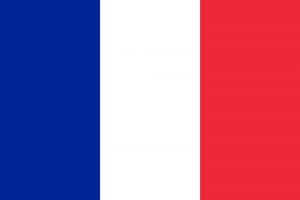
- 1Refresh this page to get the new message.
- 2New messages will arrive in about 1 minute.
- 3⚠️ Anyone can see the messages of this number.
. . .
W1B1BG est votre code de validation meet. Merci de ne pas le partager.
Votre code de vérification Whatnot est: 7856
Voici votre code Uber : 7127. Ne le partagez jamais.
Your Uber code is 9294. Never share this code. Reply STOP ALL to 38696 to unsubscribe.
5C8J8W est votre code de validation meet. Merci de ne pas le partager.
PayPal : votre code de sécurité est 284242. Votre code expire dans 10 minutes. Merci de ne pas répondre. @paypal.com #284242
Your Discord verification code is: 773631
Your Discord verification code is: 589399
Your Discord verification code is: 482508
Twój kod weryfikacyjny Discord to: 665702
Online platforms have made it easier than ever for us to chat, meet new people, play games, and even flirt. One such platform is MocoSpace, a mobile gaming community specifically designed to appeal to fans of social gaming. If you're in France and are trying to access your MocoSpace account or create a new one, you may find yourself wondering how to proceed with the MocoSpace login and phone verification SMS process.Logging into MocoSpace is quite simple. You just need to go to the homepage and click on the login link at the top right corner of the screen. Then, you'll have to fill in your details, like your username and password.However, if you forget your login details or experience any difficulty logging in, don't fret. You have the option of recovering your account through your email address or resetting your password.The exciting part is MocoSpace's commitment to user’s safety. In order to provide optimum safety to its users, MocoSpace requires phone verification via SMS when creating a new account and occasionally when logging in. This verifies your identity and keeps your account secure.For phone verification SMS, a text message with a verification code is sent to your registered mobile number. All you need to do is enter this code where prompted on the site. This extra layer of security helps ensure that only you can access your account, making it substantially more secure.Originally founded in Boston, MocoSpace has gained popularity globally. If you're based in France and want to join this lively community, rest assured knowing these login and verification procedures keep your information safe. With this guide, you can look forward to a rewarding and hassle-free experience with MocoSpace.