Receive SMS online Denmark for +4593706136
Denmark phone number for verification code
+45 93 70 61 36
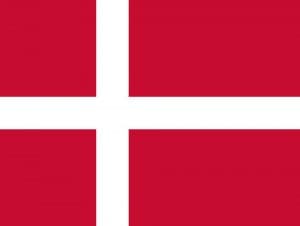
- 1Refresh this page to get the new message.
- 2New messages will arrive in about 1 minute.
- 3⚠️ Anyone can see the messages of this number.
. . .
1341
9421
om/4rtO4y6Fx to set up your account. Envía STOP 1 al 45 41 99 24 9
Your app verification code is: 023457. Don't share this code with anyone; our employees willnever ask for the code.
VulkanVegas Kode: 7986 gyldig i 2 minutter.
You've been invited to make money with Uber. Go to https://y.uber.c
7 para darte de baja.
214709 is your verification code for Hinge Dating App: Match & Date.
BIGO LIVE code: 830656. Don't share it with others. HO9Fu1AtmTf
Lucie, 100 pourcent jusqu'a 300 Euros ! Jouez maintenant ! https://wvplsl.com
In today's digital era, privacy and security are of utmost importance. When it comes to using messaging apps like Telegram, protecting personal information becomes crucial. Telegram offers a convenient option to login using your phone number. Let's explore how to use Telegram login with a phone number in Denmark while keeping your privacy intact.When you join Telegram, you're normally asked to provide your phone number for verification purposes. While this can be a convenient way to create an account, it may raise concerns about your privacy. Fortunately, there is a solution available called temporary numbers.Temporary numbers are virtual phone numbers that can be used for various purposes, including signing up for messaging apps. They act as a middleman, protecting your actual phone number from being exposed to potential threats. By using temporary numbers, you can ensure your private information remains secure while enjoying the benefits of Telegram.To login with your phone number on Telegram in Denmark, follow these simple steps:1. Download and install the Telegram app from your preferred app store.2. Launch the app and tap on 'Start Messaging'.3. Select your country, in this case, Denmark, and enter your phone number.4. Tap on 'Next' and wait for the verification code to be sent to your phone via SMS.5. Enter the verification code received and tap on 'Next'.6. You will now be logged into Telegram and ready to enjoy all its features using your phone number in Denmark.Using temporary numbers provides an added layer of security. If you encounter any issues or receive unsolicited messages, you can simply change your temporary number without affecting your real phone number. This not only protects your privacy but also helps prevent potential spam, scams, and unwanted communications.It's important to note that while temporary numbers offer enhanced privacy, they have their limitations. Certain services, such as two-factor authentication, may require your actual phone number for verification. However, for most general uses like sign-ups and everyday messaging, temporary numbers are an excellent option for maintaining your privacy.In conclusion, if you want to use your phone number for Telegram login in Denmark, consider using a temporary number. By doing so, you can ensure your personal information remains secure while enjoying the features of Telegram. Choose privacy and protect yourself online today!