Receive SMS online Denmark for +4520506947
Denmark phone number for verification code
+45 20 50 69 47
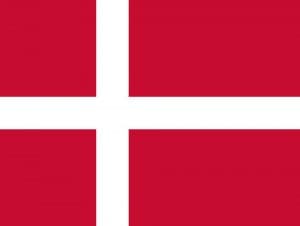
- 1Refresh this page to get the new message.
- 2New messages will arrive in about 1 minute.
- 3⚠️ Anyone can see the messages of this number.
. . .
Telegram code: 71950You can also tap on this link to log in: https://t.me/login/71950
Telegram code 34535
AfreecaTV Kode: 941310 gyldig i 5 minutter.
رمز تحقق تويو هو 0118
G-686899 es tu c?digo de verificaci?n de Google.
G-191784 es tu c?digo de verificaci?n de Google.
G-804582 es tu c?digo de verificaci?n de Google.
G-983815 es tu c?digo de verificaci?n de Google.
[netease]Verification code: 373959
881708 est votre code de vérification leboncoin.
Are you looking for a reliable way to verify your Battle.net account in Denmark? Look no further! SMS verification is a quick and convenient way to secure your account and ensure that no one else can access it.To set up SMS verification, follow these simple steps:Step 1: Log in to your Battle.net accountIf you don't have an account yet, create one by visiting the Battle.net website and following the sign-up process.Step 2: Navigate to your account settingsOnce you've logged in, click on the gear icon in the top right corner of the website and then click on 'Account Management.' From there, click on 'Account Settings.'Step 3: Set up SMS verificationUnder the 'Security' tab, you'll see an option to set up SMS Protect. Click on the 'Set up SMS Protect' button and follow the prompts to enter your phone number and verify your account.That's it! Once you've set up SMS verification for your Battle.net account, you'll receive an SMS message every time you log in to your account. Simply enter the verification code from the SMS message, and you'll be good to go.Why use SMS verification for your Battle.net account in Denmark? For starters, it's a simple and convenient way to add an extra layer of security to your account. And because SMS messages are sent directly to your phone, they're difficult for hackers or identity thieves to intercept.So don't wait any longer! Set up SMS verification for your Battle.net account in Denmark today and enjoy the peace of mind that comes with knowing your account is secure.