All You Should Know About Reporting Spam Texts
- Date
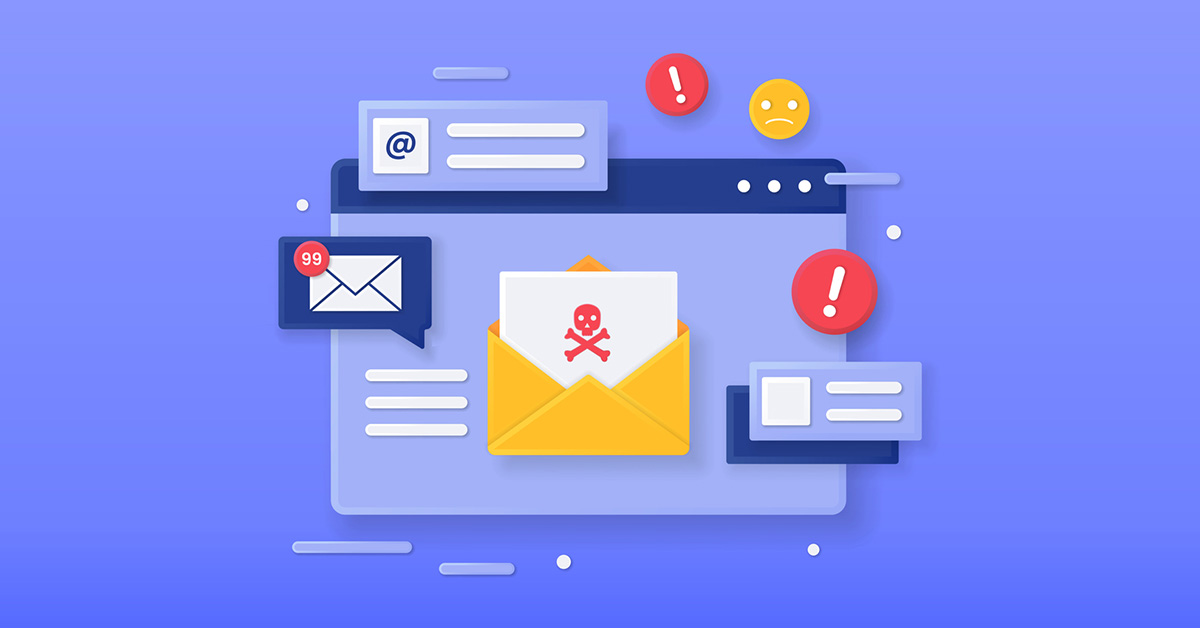
Receiving unwanted text messages has become an unfortunate reality in our connected world. From annoying marketing messages to dangerous phishing attempts, spam texts can range from merely irritating to potentially harmful. The good news is that reporting these messages can help protect yourself and others from future spam.
This comprehensive guide covers everything you need to know about identifying, reporting, and preventing spam texts across different platforms and carriers.
Understanding Text Message Spam
Before diving into reporting methods, it’s important to understand what constitutes spam and why it’s problematic.
Common Types of Spam Texts
- Commercial Spam: Unsolicited marketing messages from businesses you haven’t given consent to contact you
- Phishing Attempts: Messages claiming to be from legitimate organizations trying to steal your personal information
- Scam Messages: Texts promising prizes, threatening action, or creating urgency to trick you into responding
- Account Alerts: Fake notifications about your accounts requiring immediate action
- Package Delivery Scams: Messages about packages that need attention or redelivery
Why Spam Texts Are Dangerous
Text message spam isn’t just annoying—it can pose serious risks:
- Identity Theft: Scammers can use personal information gleaned from responses to steal your identity
- Financial Fraud: Links in spam texts can lead to fake websites that capture financial information
- Malware Installation: Some spam texts contain links that, when clicked, install malicious software on your device
- Account Compromise: Phishing texts may lead to compromised email, social media, or financial accounts
- Unwanted Charges: Responding to certain spam texts might result in charges to your phone bill
How to Identify Spam Texts
Before reporting, ensure the message is actually spam by looking for these red flags:
Warning Signs of Spam Texts
- Unknown senders: Especially those with unusual or random-looking phone numbers
- Urgency: Messages creating a sense of emergency requiring immediate action
- Too good to be true: Offers for free products, prizes, or unexpected money
- Grammar and spelling errors: Professional organizations typically send error-free communications
- Unsolicited messages: Texts you didn’t sign up for, especially regarding accounts you don’t have
- Requests for personal information: Legitimate companies rarely ask for sensitive information via text
- Suspicious links: Shortened URLs or links to unfamiliar websites
- Impersonation: Messages claiming to be from well-known companies but sent from unrelated numbers
General Methods for Reporting Spam Texts
Several universal methods exist for reporting spam messages regardless of your carrier or device:
1. Forward to 7726 (SPAM)
The most universal method for reporting spam texts:
- Copy the entire message
- Forward it to 7726 (which spells “SPAM” on a keypad)
- Your carrier may request the sender’s phone number in a follow-up message
- Provide the number if requested
This service works across major carriers including AT&T, Verizon, T-Mobile, and most others in the United States and many international carriers.
2. Report to the FTC
The Federal Trade Commission (FTC) collects spam reports to identify patterns and take action:
- Visit ReportFraud.ftc.gov
- Select the appropriate category for the spam message
- Follow the prompts to submit details about the spam text
- Include the sender’s number and the message content if possible
3. Report to the FCC
For telecommunications-related spam in the US:
- Go to the FCC’s Consumer Complaint Center
- Navigate to the phone issues section
- Select the option for unwanted texts
- Complete the form with details about the message
Carrier-Specific Reporting Methods
Different carriers offer their own tools and processes for reporting spam:
AT&T
Beyond forwarding to 7726, AT&T subscribers can:
- Use the AT&T Call Protect app
- Report spam texts through your online AT&T account
- Contact customer service at 1-800-331-0500
Verizon
Verizon offers multiple reporting methods:
- Forward to 7726
- Use the Verizon Call Filter app
- Log into My Verizon and report through the spam controls section
- Call customer support at 1-800-922-0204
T-Mobile
T-Mobile users can:
- Forward spam to 7726
- Use the Scam Shield app
- Report through the T-Mobile account portal
- Contact customer service at 1-800-937-8997
Sprint (now part of T-Mobile)
Former Sprint customers can:
- Forward to 7726
- Use the Sprint Spot It feature
- Contact customer support at 1-888-211-4727
Other Carriers
Most smaller carriers and MVNOs (Mobile Virtual Network Operators) support the 7726 forwarding system. Check your carrier’s website or contact customer service for specific reporting options.
Device-Specific Methods for Reporting Spam Texts
Your phone’s operating system provides additional tools for managing and reporting spam:
iPhone (iOS)
- Filter Unknown Senders:
- Go to Settings > Messages
- Toggle on “Filter Unknown Senders”
- This separates messages from unknown numbers into a separate list
- Report iMessage Spam:
- Tap the message (don’t open it)
- Tap “Report Junk” below the message
- Confirm by tapping “Delete and Report Junk”
- Block the Number:
- Open the message
- Tap the sender’s info at the top
- Tap “info” button
- Select “Block this Caller”
Android
Android procedures may vary slightly by manufacturer and Android version:
- Google Messages App:
- Open the conversation
- Tap the three dots in the upper right
- Select “Details” or “View details”
- Choose “Block & report spam”
- Check “Report spam” and tap “OK”
- Samsung Messages:
- Hold down on the message
- Tap the “Block” option
- Select “Block number” and “Delete conversation”
- Check “Report as spam”
- Using Spam Protection:
- Open Messages
- Tap the three dots > Settings
- Enable “Spam protection”
Reporting on Popular Messaging Apps
If you receive spam through third-party messaging apps, here’s how to report them:
- Open the chat with the unknown number
- Tap the contact name at the top
- Scroll down and tap “Report Contact”
- Optionally check “Block contact and delete chats”
- Confirm by tapping “Report”
Facebook Messenger
- Open the conversation
- Tap the person’s name at the top
- Scroll down and select “Something’s Wrong”
- Choose the appropriate category
- Follow the prompts to complete the report
Telegram
- Open the chat
- Tap the contact’s name at the top
- Tap the three dots
- Select “Report” and choose the reason
Signal
- Open the chat
- Tap the three dots in the upper right
- Select “Block” to prevent further messages
Additional Steps to Take After Reporting
Beyond reporting, take these actions to further protect yourself:
1. Block the Number
Most reporting processes include blocking, but if not:
- On iPhone: Open the message, tap the sender’s info, tap “info,” select “Block this Caller”
- On Android: Long-press the message, select “Block” or find the blocking option in your messaging app settings
2. Delete the Message
After reporting, delete the spam message to prevent accidentally clicking on any malicious links later.
3. Never Click Links or Reply
Even if you’re curious or want to unsubscribe, never click links or reply to suspected spam texts. This confirms your number is active and may lead to more spam.
4. Check Your Accounts
If the spam claimed to be from a service you use (like a bank or social media platform), log into your account directly through the official app or website (not through any links in the text) to check if there are any actual issues.
5. Update Your Device
Keep your phone’s operating system and apps updated to protect against security vulnerabilities that spammers might exploit.
Preventive Measures to Reduce Spam Texts
Take these proactive steps to minimize spam texts in the future:
1. Be Careful Where You Share Your Number
- Avoid posting your phone number publicly online
- Use temporary or secondary phone numbers for online forms
- Read privacy policies before providing your number to businesses
2. Review App Permissions
- Check which apps have permission to send SMS messages
- Review which apps have access to your contacts
- Remove permissions from apps that don’t need them
3. Use Carrier Protection Services
Most major carriers offer free and premium spam protection services:
- AT&T ActiveArmor
- T-Mobile Scam Shield
- Verizon Call Filter
4. Consider Third-Party Protection Apps
Several apps can help identify and block spam texts:
5. Register with the Do Not Call Registry
While primarily for calls, registering can help reduce some text spam:
- Visit DoNotCall.gov
- Enter your phone number and email address
- Complete the registration process
Note that this won’t stop scammers who ignore the registry, but it can reduce legitimate marketing messages.
Understanding Your Rights
It’s important to know the laws protecting you from spam texts:
The TCPA (Telephone Consumer Protection Act)
This federal law:
- Requires businesses to get your consent before sending marketing texts
- Mandates clear opt-out instructions in commercial messages
- Allows consumers to sue spammers for violations
The CAN-SPAM Act
While primarily focused on email, this law:
- Prohibits deceptive subject lines and headers
- Requires identification of messages as advertisements
- Mandates inclusion of the sender’s physical address
CTIA Guidelines
The Cellular Telecommunications Industry Association establishes:
- Best practices for text message marketing
- Requirements for consent and opt-out mechanisms
- Standards that reputable businesses should follow
When to Contact Law Enforcement
Some spam texts warrant reporting to law enforcement:
- If you’ve lost money to a text message scam
- If you’ve provided sensitive personal information that could lead to identity theft
- If you’re receiving threatening messages or harassment via text
- If the spam involves potential criminal activity like fraud schemes
In these cases, report to:
- Your local police department
- The FBI’s Internet Crime Complaint Center at IC3.gov
- The FTC at ReportFraud.ftc.gov
Special Considerations for Business Owners
If you operate a business that sends text messages to customers:
Legitimate Business Texting Best Practices
- Always get explicit consent before texting customers
- Provide clear identification of your business in every message
- Include simple opt-out instructions in each text
- Honor opt-out requests immediately
- Maintain records of consent
- Only text during reasonable hours
- Provide genuine value in your messages
If Your Business Number Is Being Spoofed
Spammers sometimes impersonate legitimate businesses:
- Notify your customers through other channels
- Report to the FCC and FTC
- Consider registering with authentication services like STIR/SHAKEN
- Monitor online reviews and social media for customer complaints
Conclusion
Reporting spam texts is more than just keeping your inbox clean—it’s an important step in combating the broader problem of text message spam and protecting yourself and others from scams. By taking a few moments to report these messages through the appropriate channels, you contribute to carrier and government efforts to identify and shut down spammers.
Remember that legitimate organizations won’t request sensitive information via text, create false urgency, or send messages from random numbers. When in doubt, contact the supposed sender directly through their official website or phone number—never through links or contact information provided in suspicious texts.
By staying vigilant, reporting spam, and following preventive measures, you can significantly reduce your exposure to text message spam and help create a safer messaging environment for everyone.